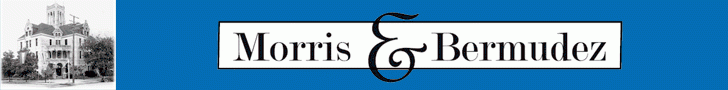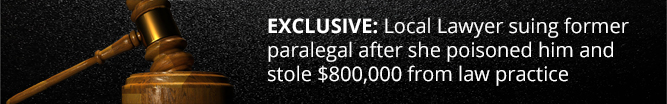Get The Corridor News App Shortcut On Your Home Screen
According to a yearly report by PEW Research, “State of the News Media 2016,” 68 percent of people are receiving their news on mobile devices (smartphones & tablets) and according to Corridor News’ own Google Analytics Report from January 1, 2016 – September 13, 2016 ? 73.6 percent of our traffic is also coming from those mobile devices.
This graph shows that 15 out of the 40 digital news sites that PEW studied do not have their own mobile application.
San Marcos Corridor News started building our current site in April of 2015 and debut it to our readers April 1, 2016….yes, April Fool’s Day.
We wanted our readers to be able to have the very best experiences on our website whether on desktops, smart phones or tablets and we refused to take our site live until we could achieve this for ALL our readers, including our very own shortcut for your home screen.
We are adding to our reader experiences all the time and have another addition that will debut by the end of September.
If you love being able to see what’s going on in the innovative corridor quickly, we have a solution for your news hunger.
You can create a Corridor News shortcut on your smartphone or tablet home screen. The link to our site will look just like any other app thumbnail you have on your phone or tablet. We have broken down the how-to in steps that are easy to follow.
Android Users:
- Pull up your web browser.
- Go to smcorridornews.com
- Once you have the webpage pulled up, select the drop down menu in the top right hand corner of your screen. The menu is sometimes displayed as ‘MORE’ or as 3 vertical dots depending on your device model.
- In the drop down menu select ‘Add shortcut on home screen’
- The thumbnail will automatically show up with the Corridor News logo and the shortcut name San Marcos Corridor News
iPhone/iPad Users
- Launch safari
- Go to smcorridornews.com
- Once you have the webpage pulled up, tap the menu icon at the bottom of your screen. This icon is displayed as a box with an arrow pointing out of the top.
- Tap the ‘Add to home screen’ option
- You will then have the option to rename your thumbnail or have it show up at www.smcorridornews.com. Once you have named your shortcut tap ‘Add’ and it will show up on your home screen.
Voila! You have successfully added a San Marcos Corridor shortcut to your home screen.
Now you can save time when you’re wanting to check the news in your area. Just tap the shortcut to open up the page and our mobile site will open.