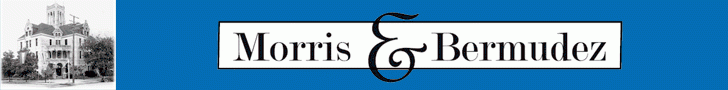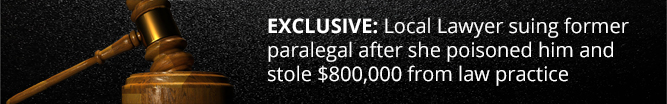Texas Workforce Commission Launches Electronic Correspondence Service For Employers
In February, Texas Workforce Commission (TWC) launched Employer Benefits Services (EBS), which provides additional online unemployment benefits services for Texas employers. The first service is Electronic Correspondence.
Employers now have electronic access to their unemployment benefits documents from a secure inbox using their EBS account at Texasworkforce. org/EBS. TWC will continue to mail documents through the U.S. postal service for employers who do not wish to sign up for this service.
What Electronic Correspondence Does
Electronic Correspondence (EC) allows employers to receive most, but not all, of their unemployment benefits notices and forms electronically, such as the Notice of Application for Unemployment Benefits, Notice of Potential Chargeback, claim determinations, and more.
Documents not included are appeals correspondence, tax notices, and forms.
When new correspondence is available, TWC sends the employer an e-mail notification. Employers then log on to EBS to view their online mailbox.
In addition to providing convenient access to benefits documents, this service provides a safe and secure portal for employers to better manage unemployment claim issues.
How Electronic Correspondence Works
To sign up, an employer must provide a valid e-mail address and agree to TWC’s Electronic Correspondence Terms and Conditions.
After the employer signs up for EC:
TWC sends a courtesy e-mail to notify the employer when new correspondence has been sent to their inbox.
The employer has the option to view correspondence in a Portable Document Format (PDF) image or an accessible HTML for people who are visually impaired.
The employer is responsible for regularly checking their online inbox, regardless of whether they receive an e-mail notifying them of new mail.
Registration/Opting In
Before signing up for EC, employers must register to use the EBS portal. However, if they already have a User ID and Password for the Unemployment Tax Services system, they can use that ID to log into the portal. Otherwise, they should sign up for a user ID by providing a TWC employer tax account number, Federal Employer Identification number and, if TWC has sent an unemployment benefits document in the last two weeks, they may need information from that document.
Although more than one person may log on to an employer’s account, the first person to sign up becomes the administrator for the employer account.
Opting Out
Employers may opt out at any time.
If an employer opts out, TWC will resume mailing correspondence to the mailing address on file.
For More Information
Call the TWC Tele-Center at 866-274-1722 to speak with one of our customer service representatives.