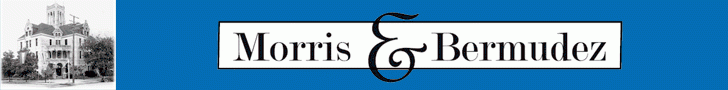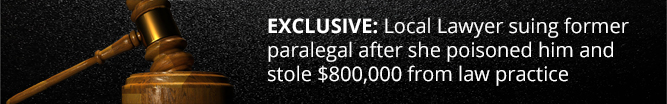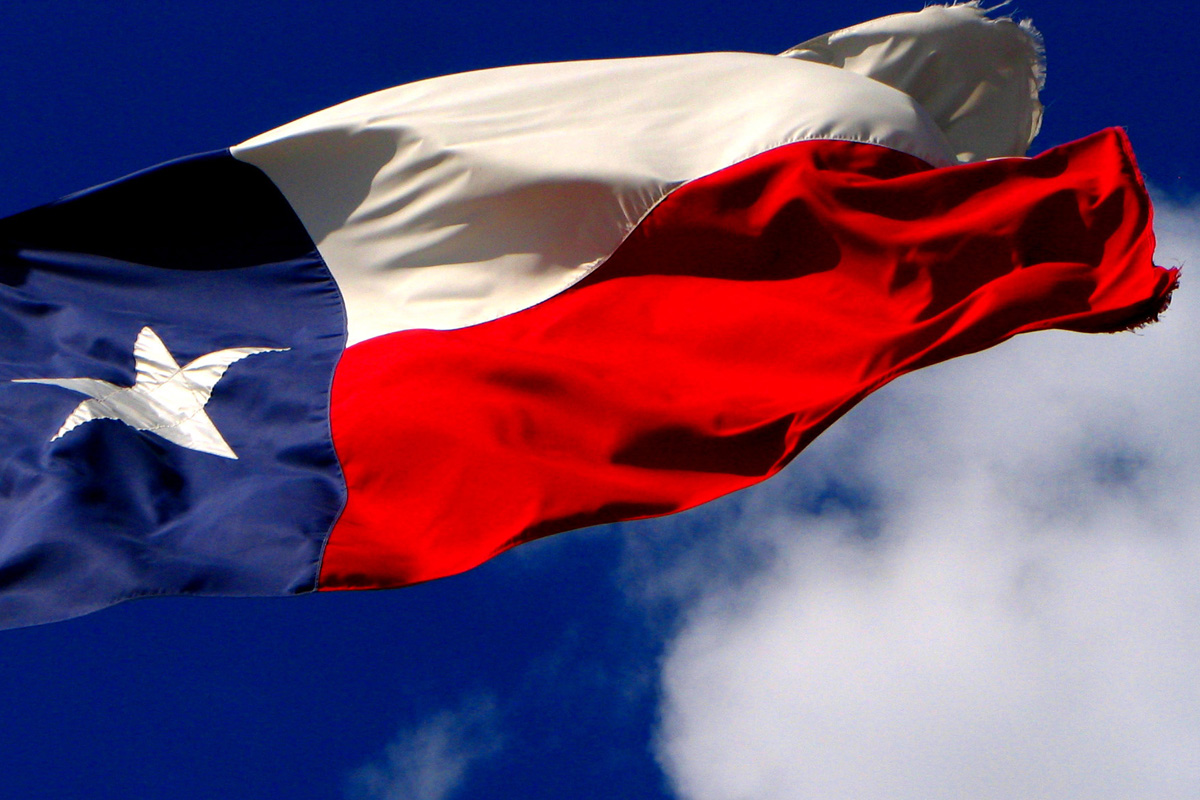How to get the San Marcos Corridor News App on your phone
Staff Reports
Would you like to have easy access to news throughout the Innovation Corridor? Our team has an easy solution for you!
You can create a Corridor News Shortcut on your smartphone or tablet! The link to our website will act as any other application or thumbnail on your device. We have broken down the steps to be easy to follow.
IPHONE/IPAD USERS
- Launch Safari
- Go to smcorridornews.com, or use the QR code
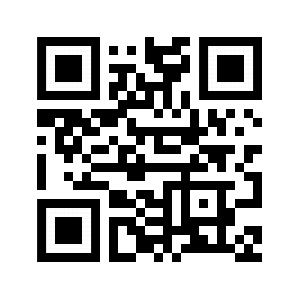
- Once you have the Corridor News website open, click on this icon:
 on the bottom of your screen
on the bottom of your screen - Select the “Add to Home Screen” button on the pop-up menu
- Another screen will open and give you the option to rename the thumbnail, if you choose.
- Press “Add” and the Corridor News Thumbnail be on your Home Screen!



ANDROID/ TABLET USERS
- Pull up your smartphone web browser
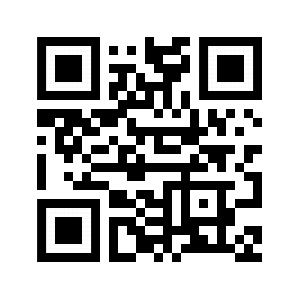
- Go to smcorridornews.com, or use the QR code
- Once you have the Corridor News website open, select the dropdown menu in the top right-hand corner of your screen. The menu is sometimes displayed as “MORE” or as three vertical dots:
 depending on your model.
depending on your model. - In the dropdown menu, select “Add to your Home Screen”
- Another screen will open and give you the option to rename the thumbnail, if you choose.
- Your Home Screen will now have the Corridor News Thumbnail!

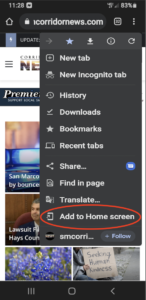
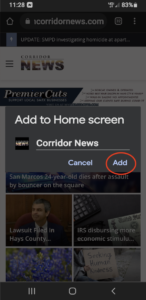
You have now successfully added the Corridor News Shortcut App to your Home Screen, saving you time when you want to check your local news!